I wrote the following unix to give me a rough idea of what we type frequently.
find . -name "*.clj" | xargs cat | tr -s '[:space:]:#()[]{}\"' '\n' | sort | uniq -c | sort -nnote: If you're not writing clojure you'll want to look for something other than .clj files, and you might also want to tweak what you replace with a new line.
The above unix gave me an ordered list of the most typed 'words' across all of my codebases. At this point I had some science for setting up some shortcuts.
Writing
You'll want to look into whatever editor/ide you use and see if you can find key shortcuts and snippet expansion. My editor is emacs; I assigned some key-chords and some yasnippets. If you're not using emacs you should have something similar in whatever you are using.While I wanted to define some shortcuts, I also didn't want to create so many that I was constantly wasting time looking up what I'd created. Based on that desire I created:
- 2 shortcuts (key-chords) for two of the most duplicated words. The shortcuts are concise by design, but that makes them a bit harder to remember. You can probably get started with more than 2, but I didn't see much harm in starting there.
- a dozen snippets for the next most used words. These snippets are descriptive enough to easily remember, thus I felt comfortable defining several of them. e.g. pps expands to (println (pr-str )).
Reading
Most editors/ides also give you a summary view for common code patterns. For example, IntelliJ displays lambdas when the actual code is actually an anonymous class. Emacs gives you font-lock for turning patterns into individual characters. Armed with my list of the most common words in my codebase, I created font-locks for the 11 most duplicated.Sometimes a picture is worth a thousand words. Below is a function definition without any font locks applied.

The following image is what the same function looks like with custom font locks applied. It might be a bit jarring at first, but in the long run it should add up to many small victories such as quickly identifying patterns in code and less line breaks.
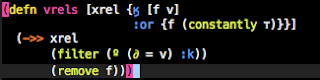
No comments:
Post a Comment
Note: Only a member of this blog may post a comment.