It turns out, IntelliJ gives you the ability to inspect values within 3rd party code - without needing to stop the application at a breakpoint. The following code uses the 3rd party library joda-time, and is simply printing the current time to the console.
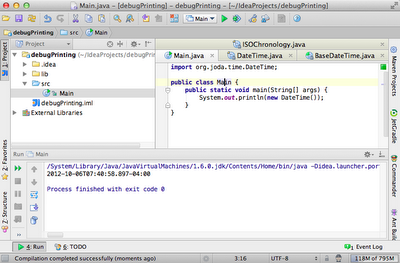
note: this code could simply use a breakpoint if you wanted to inspect some 3rd party code, but I didn't see the value in creating a more complicated example.
In the example, we're calling the constructor of DateTime, which simply delegates to the BaseDateTime constructor, which can be seen in the following screenshot.

So, we're looking at joda-time code that we can't edit, but our task is to get the value of DateTimeUtils.currentTimeMillis() and ISOChronology.getInstance() without stopping the application. The solution is to add a breakpoint, but do a bit of customization.
In the following screenshot we've added a breakpoint to the line that contains the values we're interested in and we're right clicking on the breakpoint, which will allow us to edit the properties of the breakpoint.
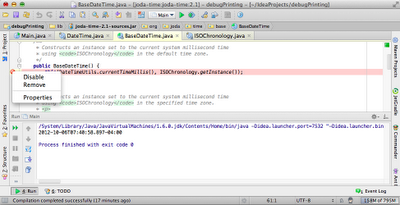
When we open the properties of a breakpoint, they will look something like the following screenshot.
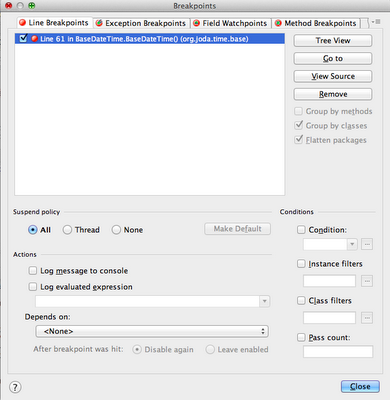
In the properties window you'll want to set Suspend policy to 'None', and you'll want to set something in Log evaluated expression. In my properties window I've set the following expression:
System.out.println(DateTimeUtils.currentTimeMillis() + ", " + ISOChronology.getInstance()); - though, you can't see the full snippet in the screenshot.

At that point you close the properties pop-up and run your app once again (in Debug mode).

As you can see from the output, both the millis and the ISOChronology were printed to the console, and the application processing was never broken (it simply ended as expected).
That's it - now you can println in code you don't own to your heart's content.
No comments:
Post a Comment
Note: Only a member of this blog may post a comment.